To watch movies on free OTT (Over-The-Top) apps, follow these steps:
- Choose a Free OTT App: Some popular free options include:
- Tubi
- Pluto TV
- Crackle
- IMDb TV (now part of Amazon Freevee)
- Peacock (has a free tier)
- Download the App: Install the app from the Google Play Store or Apple App Store on your smartphone, tablet, or smart TV.
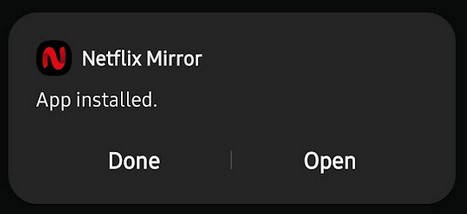
- Create an Account (if required): Some apps may require you to create a free account to access content.
- Browse or Search for Movies: Use the app’s interface to browse available movies or search for specific titles.
- Select and Watch: Click on the movie you want to watch, and hit play. Keep in mind that there may be ads during playback.
- Enjoy: Sit back and enjoy your movie!